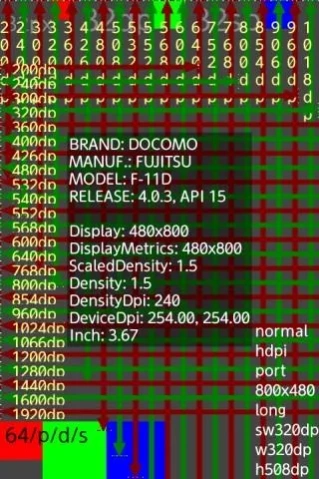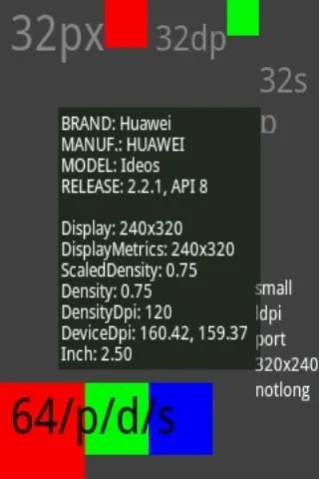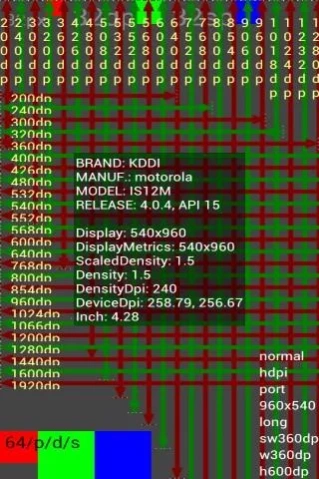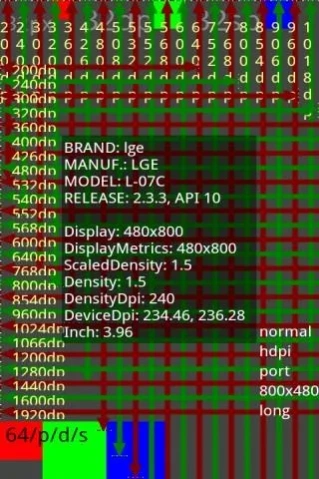LayoutTester for Developer 2023.11.11
Free Version
Publisher Description
LayoutTester for Developer - LayoutTester for Developer Android have a lot of screen sizes and resolutions
LayoutTester for Developer
Android devices have a lot of screen sizes and resolutions. Therefore, it is very difficult to develop.
This application allows you to easily investigate the resolution of each device.
Display DIP scale bar
Display 32px/ 32dp/ 32sp square shape
Display 64px/ 64dp/ 64sp square shape
Display Screen Configuration
LCD Density
etc
dip device independent pixel
dp device pixel
screen size (width x height)
Aspect ratio
for How to Support Multiple Screens
for How to Use configuration qualifiers
Android software Supporting Multiple Screens
http://developer.android.com/guide/practices/screens_support.html
Android Developers Supporting Different Screen Sizes
http://developer.android.com/training/multiscreen/screensizes.html
Overview of Screens Support
Screen size
Screen density
Orientation
Resolution
Density-independent pixel (dp)
Range of screens supported
xlarge screens are at least 960dp x 720dp
large screens are at least 640dp x 480dp
normal screens are at least 470dp x 320dp
small screens are at least 426dp x 320dp
Tested Android 1.5-14 devices
Camangi WebStation
Xperia Z SO-02E Sony L36h L36i Yuga
https://play.google.com/store/apps/details?id=jp.ne.neko.freewing.LayoutTester
jp.ne.neko.freewing.LayoutTester
--
Support:
drawable-hdpi
drawable-ldpi
drawable-mdpi
drawable-xhdpi
drawable-xxhdpi
drawable-land
drawable-port
drawable-small
drawable-normal
drawable-large
drawable-xlarge
drawable-long
drawable-notlong
----------------
Please see a [Web page] for details.
http://www.neko.ne.jp/~freewing/android/
Copyright (c) 2013-2023 FREE WING,Y.Sakamoto
------------
Permissions
THIS APPLICATION REQUIRES NO SPECIAL PERMISSION TO RUN.
Layout Tests Layout Test LayoutTest LayoutTests Tester Screen DPI Tester
Leyout LayoutChecker LayoutCheck Checker Check
About LayoutTester for Developer
LayoutTester for Developer is a free app for Android published in the System Maintenance list of apps, part of System Utilities.
The company that develops LayoutTester for Developer is FREE WING. The latest version released by its developer is 2023.11.11.
To install LayoutTester for Developer on your Android device, just click the green Continue To App button above to start the installation process. The app is listed on our website since 2023-11-11 and was downloaded 1 times. We have already checked if the download link is safe, however for your own protection we recommend that you scan the downloaded app with your antivirus. Your antivirus may detect the LayoutTester for Developer as malware as malware if the download link to jp.ne.neko.freewing.LayoutTester is broken.
How to install LayoutTester for Developer on your Android device:
- Click on the Continue To App button on our website. This will redirect you to Google Play.
- Once the LayoutTester for Developer is shown in the Google Play listing of your Android device, you can start its download and installation. Tap on the Install button located below the search bar and to the right of the app icon.
- A pop-up window with the permissions required by LayoutTester for Developer will be shown. Click on Accept to continue the process.
- LayoutTester for Developer will be downloaded onto your device, displaying a progress. Once the download completes, the installation will start and you'll get a notification after the installation is finished.